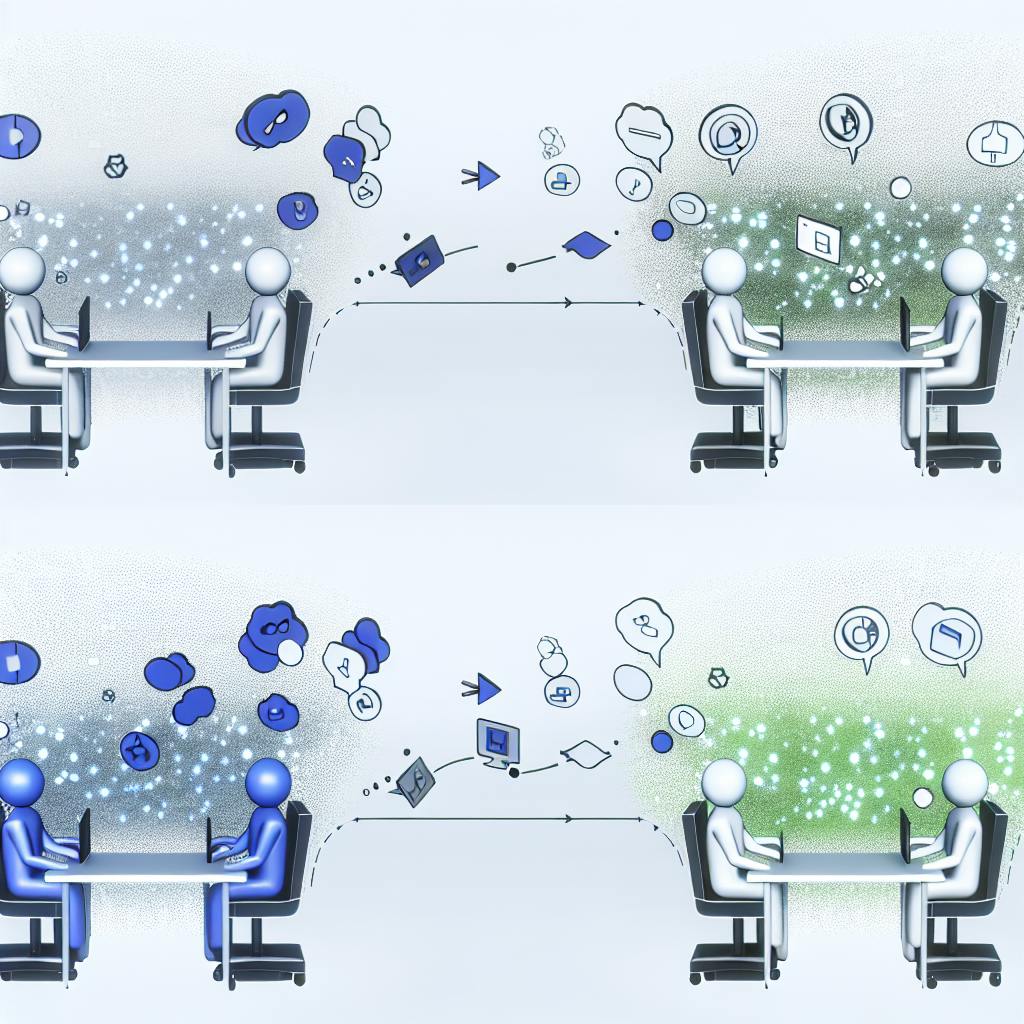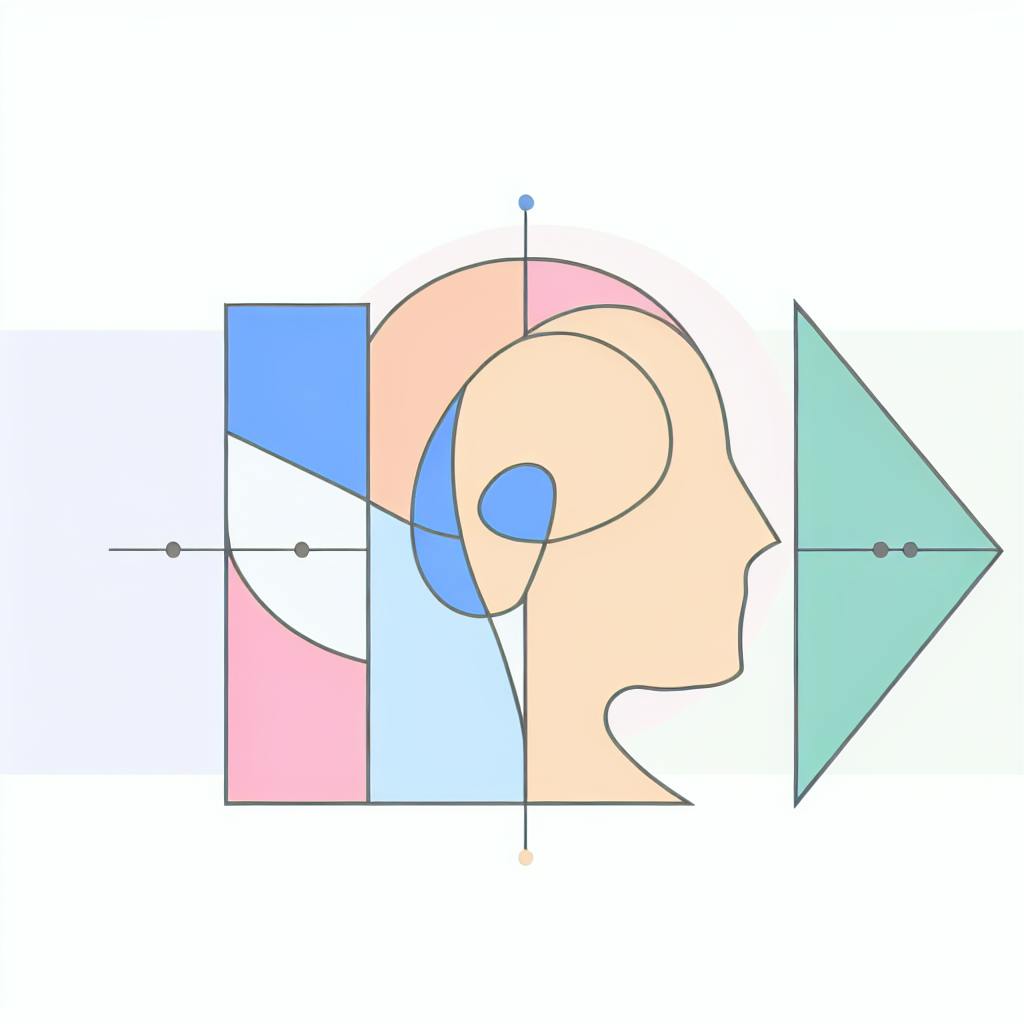Version control is essential for managing large language models. It enables:
- Tracking changes to code, models, data, and parameters
- Collaborating effectively across teams
- Maintaining reproducibility and compliance
- Rolling back to previous versions when needed
Choosing the Right Tool
Select a version control tool based on your needs:
| Tool | Description | Scalability | Collaboration | Data Management | Model Iterations |
|---|---|---|---|---|---|
| Git LFS | Git extension for large files | ✅ | ✅ | ❌ | ❌ |
| DVC | Versioning for ML pipelines & data | ✅ | ✅ | ✅ | ✅ |
| MLflow | ML lifecycle management | ✅ | ✅ | ✅ | ✅ |
| Neptune.ai, Comet.ml | Cloud platforms for collaboration | ✅ | ✅ | ✅ | ✅ |
Key Steps
- Set Up Repository: Organize your repository with directories for models, data, code, and experiments.
- Manage Data Versions: Use a distributed version control system like Git or DVC to track dataset changes.
- Track Code Changes: Write meaningful commit messages and use branches for development and hotfixes.
- Record Model Iterations: Use tools like TensorBoard, MLflow, or DVC to track model performance and configurations.
- Collaborate Effectively: Implement merging strategies, peer review processes, and access control.
- Document Versions: Maintain a clear record of all model changes for compliance and transparency.
- Follow Best Practices: Commit regularly, use clear messages, tag releases, and manage branches.
By integrating version control into your LLM workflow, you can ensure reproducibility, effective collaboration, and compliance with regulations.
Choosing a Version Control Tool
When managing large language models, selecting the right version control tool is crucial. A version control system (VCS) serves as a central hub that houses all files and versions, allowing developers to access, modify, and commit changes back to the repository. Each commit represents a snapshot of the project at a specific moment, forming a detailed timeline of its evolution.
Key Considerations for Large Language Models
When selecting a version control tool for large language models, consider the following factors:
- Scalability: Can the tool handle large datasets and model files?
- Collaboration: Does the tool enable multiple developers to work on the same project simultaneously?
- Data Management: Does the tool provide features for managing and tracking data versions?
- Model Iterations: Does the tool allow for easy tracking and management of model iterations?
Popular Version Control Tools for Large Language Models
The following table compares popular version control tools for large language models:
| Tool | Description | Scalability | Collaboration | Data Management | Model Iterations |
|---|---|---|---|---|---|
| Git Large File Storage (LFS) | A Git extension for managing large model files | ||||
| DVC (Data Version Control) | An open-source system for versioning ML pipelines and data | ||||
| MLflow | An open-source platform for managing the entire ML lifecycle | ||||
| Neptune.ai and Comet.ml | Cloud-based platforms for centralized storage, visualization, and collaboration |
When evaluating these tools, consider your specific needs and requirements. For example, if you're working with large model files, Git LFS may be a good choice. If you need a comprehensive solution for managing the entire ML lifecycle, MLflow may be a better fit.
By choosing the right version control tool, you can ensure that your large language model development workflow is efficient, collaborative, and scalable.
Setting Up a Version Control Repository
Setting up a version control repository is a crucial step in managing large language models. This section will guide you through the process of creating a version control repository, with an emphasis on specific configurations for large language models.
Initial Setup
To set up a version control repository, choose a version control tool that meets your needs. Consider the factors discussed in the previous section, such as scalability, collaboration, data management, and model iterations.
For example, if you choose Git Large File Storage (LFS), you'll need to install the Git LFS extension on your system. If you opt for DVC (Data Version Control), you'll need to install DVC and set up a DVC repository.
Repository Structure
A well-organized repository is essential for managing large language models. Here's a suggested repository structure:
| Directory | Description |
|---|---|
| models | Store your large language model files |
| data | Store your dataset files |
| code | Store your code files, including scripts for training and testing your model |
| experiments | Store the results of your experiments, including model iterations and hyperparameter tuning |
Recommendations for Repository Structure
When setting up your repository, keep the following recommendations in mind:
- Keep your repository organized: A well-organized repository makes it easier to find and manage your files.
- Use meaningful directory and file names: Use descriptive names for your directories and files to make it easy to identify their contents.
- Keep your repository up-to-date: Regularly commit your changes to ensure that your repository reflects the latest version of your project.
By following these guidelines, you'll be able to set up a version control repository that meets the needs of your large language model project. In the next section, we'll discuss managing data versions for large language models.
Managing Data Versions for LLMs
Managing data versions is crucial when training and maintaining large language models (LLMs). As your model evolves, so does your dataset, and keeping track of these changes is essential for reproducibility, collaboration, and model performance.
Why Data Versioning Matters
Data versioning is vital in machine learning development, especially with LLMs. Assigning unique versions to your dataset allows you to:
- Monitor changes
- Identify optimal models
- Collaborate with others more effectively
Without proper data versioning, you risk losing track of changes, leading to model drift, decreased performance, and even data corruption.
Distributed Version Control Systems (DVCS) for Data Versioning
Distributed Version Control Systems (DVCS) like Git and DVC are ideal for managing data versions in LLM projects. These systems provide a hybrid approach, offering the benefits of a Centralized Version Control System (CVCS) without the downsides.
Best Practices for Data Versioning
To ensure effective data versioning, follow these best practices:
| Best Practice | Description |
|---|---|
| Document and track changes | Keep a record of changes made to your dataset, including updates, additions, and deletions. |
| Establish a version control system | Use a DVCS like Git or DVC to manage your dataset versions. |
| Automate versioning workflows | Utilize tools like MLflow or DVC to automatically log dataset versions, associated models, and performance metrics. |
| Implement governance and security | Ensure role-based access controls and audit trails to protect sensitive data and maintain compliance. |
By following these guidelines and best practices, you can effectively manage data versions for your large language model project, ensuring reproducibility, collaboration, and model performance. In the next section, we'll discuss tracking code changes for LLMs.
Tracking Code Changes for LLMs
Tracking code changes is essential for managing large language models (LLMs). As your model evolves, so does your codebase, and keeping track of these changes is crucial for reproducibility, collaboration, and model performance.
Why Track Code Changes?
Tracking code changes helps you:
- Monitor modifications to your model's architecture, training scripts, and hyperparameters
- Identify optimal model configurations
- Collaborate with others more effectively by providing a clear record of changes
Writing Meaningful Commit Messages
When tracking code changes, write meaningful commit messages that provide context about the changes made. A good commit message should:
- Be concise and descriptive
- Include the reason for the change
- Mention any related issues or bugs fixed
Here's an example of a well-crafted commit message:
Fixed tokenization issue by updating the tokenizer library to v2.1.1
Using Branches for Development and Hotfixes
Using branches is an effective way to manage code changes for LLMs. You can create separate branches for development, hotfixes, and releases, allowing you to work on different aspects of your model independently.
| Branch | Purpose |
|---|---|
main |
Production-ready code |
dev |
Development branch for new features and experiments |
hotfix |
Branch for quick fixes and patches |
By following these best practices, you can effectively track code changes for your large language model project, ensuring reproducibility, collaboration, and model performance. In the next section, we'll discuss recording model iterations.
sbb-itb-f3e41df
Recording Model Iterations
Recording model iterations is a crucial step in version control for large language models (LLMs). It involves tracking changes to model configurations, parameters, and architecture, ensuring reproducibility and facilitating rollbacks when needed.
Why Record Model Iterations?
Recording model iterations helps you:
- Track model performance: Monitor changes to your model's performance over time, identifying areas for improvement.
- Reproduce results: Ensure reproducibility by maintaining a record of model configurations and parameters used to achieve specific results.
- Collaborate effectively: Facilitate collaboration by providing a clear record of model iterations, enabling team members to understand changes made and their impact.
Tools for Model Versioning
Several tools are designed to help you record model iterations, including:
| Tool | Description |
|---|---|
| TensorBoard | A visualization tool for TensorFlow models, allowing you to track model performance and hyperparameter tuning. |
| MLflow | An open-source platform for managing the end-to-end machine learning lifecycle, including model versioning and reproducibility. |
| DVC | A tool for data version control, enabling you to track changes to data and models, and reproduce results. |
Best Practices for Recording Model Iterations
When recording model iterations, follow these best practices:
- Use meaningful commit messages: Include information about the changes made, such as hyperparameter tuning or architecture modifications.
- Track model performance metrics: Monitor and record key performance metrics, such as accuracy, F1-score, or loss, to track model improvement.
- Use version control for data: Track changes to your dataset, including data preprocessing, feature engineering, and data augmentation.
By following these strategies and using tools designed for model versioning, you can effectively record model iterations, ensuring reproducibility, collaboration, and model performance. In the next section, we'll discuss collaborating with version control.
Collaborating with Version Control
Collaborating with version control is crucial when working on large language model projects with multiple team members. It ensures that all team members are on the same page, reducing errors and improving overall productivity.
Merging Strategies
When working on a large language model project, it's essential to have a clear merging strategy in place. This ensures that changes made by different team members are properly integrated into the main codebase. Here are some popular merging strategies:
| Merging Strategy | Description |
|---|---|
| Feature Branching | Create a new branch for each feature or task, and merge it into the main branch once complete. |
| Git Flow | Use a Git Flow workflow, which includes separate branches for features, releases, and hotfixes. |
| Trunk-Based Development | Work directly on the main branch, and use short-lived feature branches for new features or tasks. |
Peer Review Process
A peer review process is crucial for ensuring that changes made to the codebase are accurate and effective. Here's a suggested peer review process:
1. Code Review: Have a team member review the code changes, checking for errors, consistency, and adherence to coding standards.
2. Model Evaluation: Evaluate the performance of the updated model, ensuring that it meets the required standards.
3. Feedback and Iteration: Provide feedback to the developer, and iterate on the changes until they meet the required standards.
Access Control
Access control is essential for ensuring that only authorized team members can make changes to the codebase. Here are some access control best practices:
| Access Control | Description |
|---|---|
| Role-Based Access Control | Assign different roles to team members, with varying levels of access to the codebase. |
| Permission Levels | Set permission levels for each role, ensuring that team members can only access the resources they need. |
| Two-Factor Authentication | Enable two-factor authentication to ensure that only authorized team members can access the codebase. |
By following these best practices for collaborating with version control, you can ensure that your large language model project is developed efficiently and effectively, with minimal errors and maximum productivity.
Advanced Version Control Techniques
In large language model development, advanced version control techniques are crucial for managing complex codebases and ensuring seamless collaboration among team members. Two such techniques are submodule management and the integration of continuous integration/continuous deployment (CI/CD) pipelines.
Submodule Management
Submodule management involves treating a repository as a collection of smaller, independent repositories. This approach is particularly useful when working with large language models, as it allows developers to manage different components of the model independently.
Benefits of Submodule Management
| Benefit | Description |
|---|---|
| Isolate dependencies | Manage dependencies between different components of the model, reducing the risk of conflicts and errors. |
| Streamline updates | Update individual components of the model without affecting the entire codebase. |
| Improve collaboration | Allow multiple developers to work on different components of the model simultaneously, without conflicts. |
To implement submodule management, developers can use Git submodules, which allow them to treat a repository as a collection of smaller repositories.
CI/CD Pipelines
CI/CD pipelines are a crucial aspect of advanced version control techniques in large language model development. These pipelines automate the build, test, and deployment process, ensuring that changes to the codebase are thoroughly tested and validated before deployment.
Benefits of CI/CD Pipelines
| Benefit | Description |
|---|---|
| Automate testing | Automate testing and validation of code changes, reducing the risk of errors and bugs. |
| Streamline deployment | Automate deployment of validated code changes, reducing the time and effort required for deployment. |
| Improve collaboration | Ensure that all team members are working with the same codebase, reducing conflicts and errors. |
To implement CI/CD pipelines, developers can use tools such as Jenkins, Travis CI, or CircleCI, which provide a range of features and integrations for automating the build, test, and deployment process.
By implementing advanced version control techniques such as submodule management and CI/CD pipelines, developers can improve collaboration, reduce errors, and streamline the development process for large language models.
Documenting Versions for Compliance
Documenting versions is crucial for large language models, especially when it comes to compliance. Organizations need to maintain a clear record of all model iterations, updates, and changes to demonstrate compliance with regulations and standards.
Why Document Versions?
Documenting versions helps organizations:
| Reason | Description |
|---|---|
| Demonstrate compliance | Show that your organization complies with regulations and standards. |
| Maintain transparency | Keep a clear record of all model changes and updates. |
| Facilitate collaboration | Help team members understand model changes and updates. |
| Preserve knowledge | Keep knowledge and expertise within the organization. |
Best Practices for Documenting Versions
To document versions effectively:
- Use version control tools to track changes and updates.
- Record changes to the model's architecture, hyperparameters, and training data.
- Document the reasons behind changes and updates.
- Keep a transparent audit trail of all model iterations and updates.
- Ensure documentation is clear, concise, and easily accessible to all team members.
By following these best practices, organizations can ensure that their large language models are developed and deployed in a transparent, accountable, and regulatory-compliant manner.
Version Control Best Practices
Effective version control is crucial for large language models. Here are some essential best practices to follow:
Regular Commits
Commit changes regularly to track progress, identify errors early, and enable easy rollbacks. Aim to commit at least once a day or after completing a significant task or feature.
Clear Commit Messages
Write clear and descriptive commit messages to help team members understand the changes made. This facilitates collaboration, debugging, and knowledge sharing.
Release Tagging
Use release tags to mark significant milestones, such as model updates or new feature releases. This enables easy tracking and reproduction of specific model versions.
Branch Management
Implement a branching strategy to manage different model versions, features, or experiments. This helps maintain a clean and organized codebase, reducing conflicts and errors.
Additional Best Practices
| Best Practice | Description |
|---|---|
| Use version control tools | Track changes and updates to the model's architecture, hyperparameters, and training data. |
| Document changes | Record the reasons behind changes and updates. |
| Transparent audit trail | Keep a clear record of all model iterations and updates. |
| Accessible documentation | Ensure documentation is clear, concise, and easily accessible to all team members. |
By following these best practices, you can ensure efficient collaboration, maintain a transparent development process, and develop high-quality large language models.
Integrating Version Control in LLM Workflows
Integrating version control into your large language model (LLM) workflow is crucial for maintaining a transparent, collaborative, and efficient development process. By following best practices, you can ensure that your LLM project remains organized and scalable.
Here are some key points to keep in mind when integrating version control:
- Track all changes: Version control is not just for code. Track changes to your model's architecture, hyperparameters, and training data to ensure reproducibility and transparency.
- Collaborate effectively: Version control enables multiple team members to work on different aspects of the project simultaneously, reducing conflicts and errors.
- Experiment and iterate: With version control, you can easily experiment with new ideas, track changes, and revert to previous versions if needed.
- Meet compliance requirements: Version control provides a transparent audit trail, making it easier to meet compliance requirements and track model iterations.
By integrating version control into your LLM workflow, you can:
| Benefit | Description |
|---|---|
| Ensure reproducibility | Track changes to your model's architecture, hyperparameters, and training data. |
| Collaborate effectively | Enable multiple team members to work on different aspects of the project simultaneously. |
| Experiment and iterate | Easily experiment with new ideas, track changes, and revert to previous versions if needed. |
| Meet compliance requirements | Provide a transparent audit trail, making it easier to meet compliance requirements and track model iterations. |
By following these best practices, you can ensure that your LLM project remains organized, scalable, and adaptable to changing requirements.
FAQs
How to version control ML model?
To version control your ML model, use a dedicated system designed for ML models, such as DVC, MLflow, or Weights & Biases. These systems help you:
| Feature | Description |
|---|---|
| Store models | Keep track of your ML models in a scalable and organized way. |
| Track changes | Monitor changes to your models, data, parameters, metrics, and artifacts. |
| Compare models | Easily compare different model versions and their performance. |
This approach enables you to maintain a transparent and reproducible development process, collaborate effectively with team members, and meet compliance requirements.